Not only does the ever-popular animated GIF have an extremely limited color palette (256 colors), due to its roots in the 1980s, but its primitive compression is a colossal waste of bandwidth. A modern video format produces files a fraction of the size, and with far superior image quality.
Take this clip as an example:
WebM (94KB) & H.264 (141KB) Video
Animated GIF (1741KB)
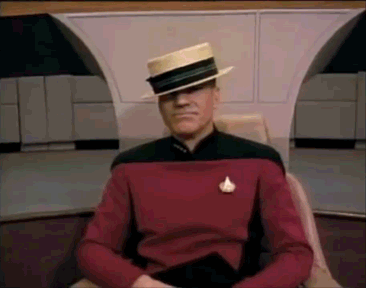
The fancy HTML video loads in a fraction of the time, and plays more smoothly. Note that, in this example, there’s no quality difference because I converted an existing GIF into a video. (This is the same process GfyCat uses.)
This is a pretty big deal in a world with slow connection speeds and puny cellular data caps. Watching about a thousand GIFs the size of this one (which is fairly modest as far as GIF file sizes ago) would easily put you over a 2GB data cap.
If you’re interested in converting GIFs to a proper image format, I made a fun command-line tool called GIFnuke. You can run it on a file, or a URL, and it will use ffmpeg to produce a tiny WebM file automatically. (No MP4 version yet, you’ll have to do that manually if you need it.)










